Wave goodbye to the old and embrace the ...
LEVEL 1
- The basics of Excel
- The spreadsheet on paper
- Adapting Excel
- The workbook environment
- Import data and navigate the spreadsheet
- Import and correction of data
- Save file
- Using functions
- Open a second file
- Navigation and motion techniques
- Changing a computational book
- Working with cell areas
- Work with functions
- Edit cell contents
- Move and copy data
- Import rows and rows
- Move data
- Absolute and relevant reports
- Use the auto-fill feature
- Format a worksheet
- Worksheet Formatting
- Formatting numbers and aligning text
- Copy and paste formats
- Special and personalized formatting
- Print a worksheet
- Spelling check
- Use the print preview command
- Print a large sheet – Print area
- Additional print options
- By recommending the book interface
- Using a multi-leaf book
- Create a map
- Outlining – Spreadsheet Solutions
LEVEL 2
- Sorting data
- Classify a level in the data
- Multiple data classifications
- Sorting options
- Factors to be taken into account when designing
- Data filters
- Apply a filter to a list
- Personalized criteria
- Criteria for multiple conditions
- Managing a series of data that has been filtered
- Use Using Pivot
- Create Pivot Tables
- Change Pivot Tables
- Grouping and summarizing data in a Pivot Table
- Create Interactive Pivot Tables for the Web
- Database Functions
- Create a map
- Create a map sheet
- Create an embedded map
- Comparison of embedded maps with map sheets
- Edit maps
- Types of maps
- Edit embedded maps
- Add and delete map objects
- Move and resize the map objects
- Format maps
- Format text map
- Formatting a memo
- Format a map
- Print a map
- Use of graphic objects
- Adding graphics and objects
- Graphics formatting
- Use graphics and objects to enhance data sheets and maps
LEVEL 3
- Work with multiple sheets
- Working with workbooks.
- Link sheets and workbooks
- Worksheet as opposed to link and work environments
- Sharing and merging workbooks
- Data integration and analysis
- Consolidate data from more than one sheet
- Use Goal Seek and Solver.
- Use Scenario Manager to capture different entry values in a worksheet
- Use sheet and imagery protection
- Display
- Use comments
- Protection of books and leaflets
- Use personalized imagery
- Construction of advanced functions
- Use a region name Use the IF function
- Using the VLOOKUP function
- Using IS functions and type control
- First experience with macros
- Running Macros
- Record a Macro
- Visualization and VBA Code Management
- Personalize the work area
- Working with built-in toolbars
- Use personal toolbars
- Create and use styles.
- Use template
- Create webpages with Excel
- Use Excel as a web page creation tool
- Other Web Options
- Work with Interactive Excel Web Documents
- Save Excel files as web pages
- Spreadsheet Web Components
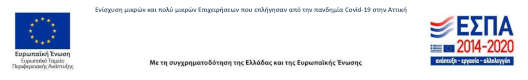

 Ελληνικα
Ελληνικα 



