Wave goodbye to the old and embrace the ...
LEVEL 1
- Getting acquainted with PowerPoint
- Open a slideshow
- Explore the PowerPoint window
- Explore different PowerPoint views
- Starting a presentation
- Create title and bullet slides
- Create slides in layout view
- Change the text of the slide
- Spelling check
- Design tools
- Work with design tools
- Working with texts and design tools
- Improve automatic shapes
- Clip Art and WordArt tool
- Using Clip Art
- Insert a table
- Using the WordArt tool
- Organizational charts and graphs
- Create an organizational chart
- Organizational Chart Options
- Orientation in Microsoft Graph
- Edit line graphs
- Templates and Slide Pattern
- Select a template
- Change text and dots to the slide pattern
- Clear slide pattern objects and add a footer
- Presentations, results and presentation options
- Add alternates and movement to a presentation
- Run a manual or automatic presentation
- Work with notes
- Print presentation
- Preparation of presentations for the Web
- Use the presentation guide
- Save presentations for the Internet and to run
LEVEL 2
- Working with templates
- Working with presentations
- Create a template
- Work with Slide Design
- Multimedia mode
- Working with graphics and multimedia
- Working with movement
- Import sounds and pictures
- Work with the rest of Office suite
- Importing Office Objects
- Creating slides from a layout
- Send slides in Microsoft Word
- Additional PowerPoint features
- Parameterization of PowerPoint Toolbars
- Other customization tools
- Automatically produce slides
- Use Auto Correction and Style Control.
- Creating transnational presentations (Transnational presentation is the one in which the user or viewer influencesby making moves, that is, a click to continue, the other type of motion and not sitting passively to attend the presentation. This mode is appropriate for presentations that are distributed or presented through the Internet and not for public speaker presentations.)
- Creating hyperlinks
- Creating transnational objects
- Work with presentation options
- Use the Meeting Minder
- Collaboration with the Web – Exploring Online Meetings
- Shows presentations
- Sharing a presentation
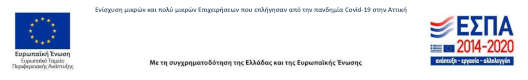

 Ελληνικα
Ελληνικα 



