Wave goodbye to the old and embrace the ...
LEVEL 1
- The basics of Word
- First contact with Word
- Create a new document and the basics of text input
- The Save As command
- Open and write a document
- Word assistance
- Navigate to the work environment
- Rise and descend into a document
- Researching a document
- Additional drafting techniques
- Use AutoCorrect
- Text Selection Techniques
- Move text
- Character and paragraph formatting
- Basic character formatting techniques
- Additional character formatting techniques
LEVEL 2
- Changes in style.
- Use the headers style to organize a document
- Organize a document
- Importing automated text
- Getting to know the standards
- Standards at a glance
- Using templates
- Create a standard fax accompanying fax message
- Getting acquainted with macros
- Run and save the macros
- Work with existing macros
- Customized toolbars
- The Internet and the Web
- About the Internet, the Web, and the E-mail
- Create a template based website
- Add a hyperlink to a web page
- Add widgets to a web page
LEVEL 3
- Advanced styles – Connect styles
- Automatic formatting
- Replace styles and other items
- Create form, form template – Forms and fields
- Form protection and using template form
- Using graphics
- Work with charts and sketches
- WordArt insertion and editing
- Designing on a document – Working with large documents
- Create a table of contents
- Footnotes and references
- Bookmarks – Cross-references
- Use Concordance File in the index
- Prepare printing
- Manage changes to a document
- Use different versions of a docu
- Track changes
- Using pencils and comments
- Compare similar documents
- Preparing a Word document for the Internet
- Creating hyperlinks, using bookmarks
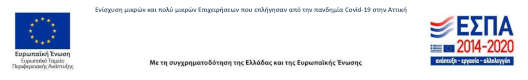

 Ελληνικα
Ελληνικα 



